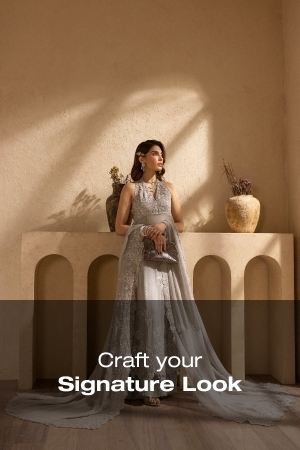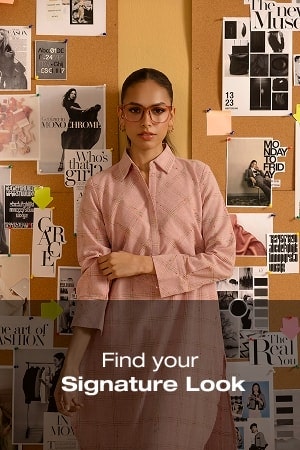BaadMay User Manual
Shop now at Ideas by Gul Ahmed with BaadMay and pay later in three easy installments.
BaadMay is a shariah compliant buy now pay later service, allowing you to shop at leading Pakistani brands!
Get Ready to Pay
Before you select BaadMay, here are a few things you must take note of:
- All new users have a shopping limit of 25,000, returning users can log into the BaadMay app on their mobile device to check their shopping limits.
- Minimum order value to make a transaction with BaadMay is 1,000.
- Before you make a transaction, please check you are using a:
- Cards from a valid Pakistani Bank are accepted.
- Visa or Mastercard are accepted.
- Virtual cards or cards issued by digital apps (Nayapay, Sadapay, Easypaisa, Jazzcash, etc. are not accepted)
- UnionPay and PayPak cards are not accepted
- This payment option is NOT available on Cash on Delivery (COD) orders.
- Please ensure your card has sufficient balance to carry out the transaction or add funds to your account to complete the transaction.
- Please ensure your card is activated for online transactions, otherwise contact your bank to activate the card prior to making a transaction.
- For any questions or concerns regarding using BaadMay, feel free to contact BaadMay Customer Support at 03041113135 or email us at support@baadmay.com
How do I pay with BaadMay?
If you have an account with BaadMay, simply select BaadMay at Checkout and follow the simple steps to pay with the service.
- Online
- On the checkout page, click on the BaadMay option to select BaadMay as your preferred payment method. You will be redirected to BaadMay’s Web App.
- If you are a new user, you will have to enter your name, number and CNIC. If you are a returning user, you can simply login with your phone number and t-pin.
- Review the invoice and payment plan, the following payment dates your installments will be charged on and their amount. Your first installment is paid at the time of purchase.
- Add a credit or debit card as your payment method to continue.
- Once your information is correct and you’ve reviewed it, you may enter your t-pin to confirm payment and you are good to go!
How do I make a payment?
Once you make a purchase, the first payment is charged immediately and all future payments are set to auto-pay. Unless your card on file has any issues, all future payments are made monthly. Reminders for overdue installments are sent via the BaadMay app to notify customers. For more information on your payments, payments history, or purchase limits, navigate to the Purchases tab in the BaadMay app.
What happens if I cannot pay on time or need to change my date?
If you are unable to clear your payments timely, you can contact Customer Care for further assistance before your next payment is due. If your payment date is overdue, you will not be able to make any further transactions via BaadMay until the previous balance is cleared.
How do I know I have been approved to make a purchase?
For all payments with BaadMay, the service provides instant response to approval. In case your payment is declined, refer to the details stated or contact BaadMay Customer Support for more information.
What products are eligible for purchase via BaadMay?
Eligible purchases include only physical products sold or services by authorized BaadMay Merchants. This Policy does not cover the following ineligible areas of purchase:
- Digital or downloadable goods
- Customized or personalized products
- Cash-equivalents events, vouchers, or travel services
- Unlawful or illegal item
- Items that violate our ethics code
There are no restrictions applied apart from these applicable towards any product categories for goods/services, in case of further concerns contact BaadMay Customer Support.
Who is eligible to make purchases with BaadMay?
Everyone is welcome to make any purchase with the BaadMay service.
What happens to my payments when I request a return/refund or cancel an order?
Product return and exchange policies applicable are specific to the Merchant and the merchant’s Customer Support can assist you better with all such purchase and delivery issues. If monetary refunds are initiated by the merchant, the customer must reach out to BaadMay Customer Support to complete the process. All refund requests are processed within 2 working days, specific to the customer’s bank it may take 7-14 days to show up in a customer account.
User Default Policy
In the case of a default on installment payments, your service will automatically be paused until overdue installments are cleared.
What is the benefit of downloading the BaadMay app
- View the history of all your purchases
- Check upcoming dates for all your pending installments
- View your current shopping limit
- Enjoy exclusive perks of a higher balance by increasing your shopping limit
- Pay early or a pending installment at your ease
- Stay updated with all the new brands, exclusive products and deals
You can download the BaadMay app to explore more: